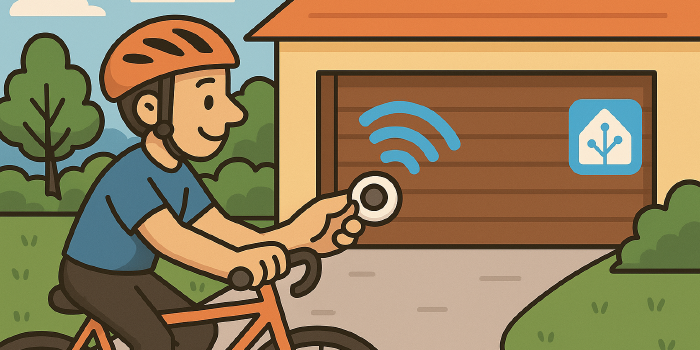SmartTag 2 and Home Assistant: a possible marriage!
The 2025.3 release of Home Assistant revolutionized SmartThings integration, raising hopes for total compatibility across all devices. Unfortunately, Samsung’s SmartTag 2 seemed to be the exception, despite being promising hardware – I had already envisioned them as the ideal companion for my bicycle!
The problem? The tag is visible in HA, but essentially unusable. These little Bluetooth gems, equipped with a button and a tiny speaker, had enormous potential, especially the button function to control my garage door when I return home by bike. After various searches and a bit of “tinkering,” I finally managed to find the solution to make them work properly!
Let’s discover together how to give your SmartTag 2s a new lease on life!
SmartThings configuration: the essential steps
First, we need to “trick” SmartThings and Home Assistant with a few workarounds. Follow these steps carefully:
- Create a SmartThings account (if you don’t have one already).
- Add the SmartTag to your devices using the SmartThings app on your smartphone.
- Access the SmartThings advanced portal from your browser.
- Here’s the secret! Add a new virtual device that will act as a trigger for the button press event. It is crucial that the
Device Typeis set toswitch. This switch will activate on a single press. - Repeat step 4 to create a second virtual switch device. We will use this for a long press of the SmartTag button.
- Now, go back to the SmartThings app on your phone and create two new routines:
- A routine that activates on a single press of the SmartTag button and activates the first virtual switch you created, then deactivates it after a very brief delay (e.g., 1 second).
- Another routine that activates on a long press of the button and activates the second virtual switch, also deactivating it after about 1 second.
In essence, we have created “ghost switches” in SmartThings that will activate every time we press the button on our SmartTag. These switches will then be visible and usable in Home Assistant!
Home Assistant: the magic of automations
Now that the virtual switches are ready, it’s time to connect them to Home Assistant:
- Add the SmartThings integration in Home Assistant. You can do this easily by clicking here.
- Verify that the virtual switches you created are present among your SmartThings devices in Home Assistant.
- Create your automations! Use these virtual switches as triggers to unleash any action you desire in Home Assistant.
And voilà, it’s done! Now you can unleash your creativity and turn your SmartTag 2 into a powerful remote control for your smart home.
Conclusion: a small effort, big benefits!
Ultimately, integrating Samsung SmartTag 2s with Home Assistant requires a little “tinkering,” but the result is incredibly satisfying! Personally, I find them perfect for when I’m on my bike: I can trigger specific automations when I leave or return home with a simple button press.
The beauty of Home Assistant is that I can even refine the execution of automations based on my smartphone’s location, preventing them from activating if I’m too far from home.
I hope this guide helps you transform your SmartTag 2 from a simple locator into a truly smart controller! Enjoy your new automations!