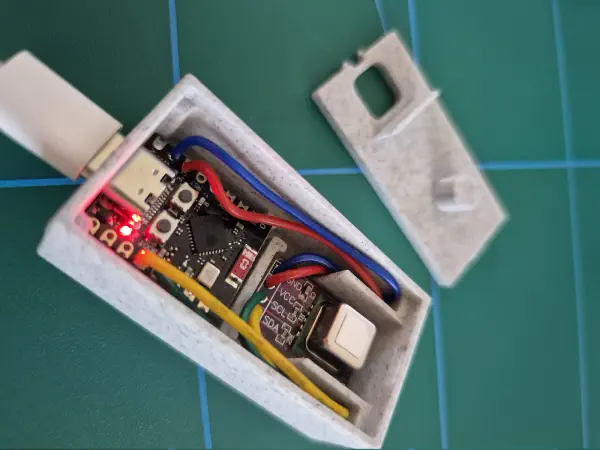Open source software and the philosophy surrounding it have always fascinated me. For almost twenty years, every choice I’ve made in the IT field has gone in that direction. However, one area of my home had been in desperate need of a major overhaul for several years: music. Specifically, streaming, where you pay for a service but own very little in return.
On several occasions, I tried to solve two problems I wanted to address once and for all. As always, it takes a push to change priorities and find a solution to a problem.
The push came from a disastrous update to the Sonos app, which removed many key features and made it almost impossible to listen to local music (from my NAS). A real heartbreak for lovers of their own music library!
The other triggering factor was the steep increase in streaming service costs (almost 50%), combined with the sudden disappearance of some titles from my playlists, no longer available in the catalog. A clear sign that it was time to regain control.
No more streaming-only music!#
In the digital music landscape, it’s hard to find music that isn’t accessible via streaming. The problem? With streaming, you own nothing. When titles are removed from the catalog, the service price doesn’t change, and you’re the one who gets “screwed.” It’s no longer acceptable.
I decided to cancel my subscription and repurchase the music I listen to, to have it always available for years to come. I bought all the songs that were in my playlists, and the total cost so far is well below the cost of the subscription paid over 11 years.
It wasn’t easy to find a music store that allowed music downloads, and even less one with a decent catalog that also included local artists. The choice fell on Qobuz, which yes, offers a streaming service, but also has an excellent store that allows you to download purchased music (even if there’s still no download app for Linux, alas!).
The unique playlist revolution#
I was tired of managing the same playlists in parallel: one on Sonos and one on the streaming service. Changes made on one side were not automatically reported on the other, creating a real mess. The solution? Music Assistant!
I discovered it by chance, reading a Home Assistant tweet celebrating the release of version 2 (blog post). In simple terms, it’s the Home Assistant of music: it allows you to connect many sources (including streaming services!) with various players. The project is evolving rapidly, and functionalities increase with each release. Recently, the code was donated to the Open Home Foundation, ensuring a bright and open source future!
My new audio setup#
At the heart of my setup is Gonic, a music streaming server based on the Subsonic API. Here, all my music and playlists are cataloged and managed, and from here, it’s distributed to various clients. Currently, Music Assistant doesn’t have a companion app yet, but it should arrive soon.
Playback on my home Sonos speakers is managed by Music Assistant, which is connected to Home Assistant for some smart automations. When I’m out and about, on the train or in the car, I listen to music via my phone and a Subsonic-compatible client: I chose GoSonic. It may not have the most captivating interface, but it has excellent synchronization with Gonic and, a super important point for me, it allows me to control music in Android Auto!
I also added another element to be able to listen to music on my work computer, using another Subsonic client: Airsonic (refix), although it’s now possible to do so directly from Music Assistant.
Conclusion: the return to control!#
I am extremely happy with my migration to a local system. One more step in reclaiming my data (after emails and photos), a goal that is very important to me.
Music Assistant, although at version 2, is not yet so stable in all usage scenarios, but it has enormous potential. However, the ability to have shared playlists across all systems where I listen to music (Sonos, Android, Android Auto, and web interface) is simply fantastic, and I have finally achieved this ambitious goal! Control over my music is back in my hands, and it’s a wonderful feeling.